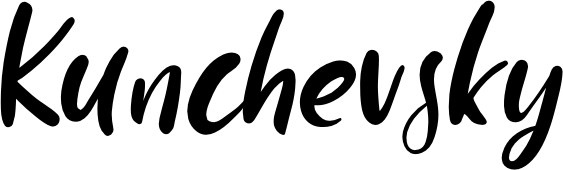Online masterclass
iPad Drawing for Beginners
Learn how to turn your iPad into a new satisfying hobby which will open up your artistic potential. This masterclass will show you how to start creating digital art even if you don’t know anything about drawing. Sign up now to get inspired!
Success! Please check your email inbox, the link to the masterclass has been sent – it might take a few minutes to arrive.
Get my free drawing app

What it is about
In this masterclass, I will show you how to easily get started in digital art using an iPad. I will guide you through essential tools of Procreate app - the best app for drawing, it’s very powerful and beginner-friendly. During this session you will be able to follow the process of creating an illustration from scratch so in the end you will have a piece of artwork that you’ve done yourself. Also, you will be able to apply my process that I share in this masterclass to create your own artworks. Now it is the best time to release your creativity!
Students' work
Here are some of the works my students created during this masterclass. If you want your work to be highlighted here, sign up for the masterclass and after the completion upload your result to Instagram with the hashtag #kunchevskycup.

About me
Hi, I’m Alex – a graphic designer, illustrator, and animator. My journey with Procreate has enabled me to master digital art creation, transforming any creative idea into reality with speed and precision. This skill has been essential in my work for brands such as Google, ClickUp, and Discord, where I developed a unique and efficient workflow. Passionate about sharing my knowledge, I have taught over 100,000 students worldwide, helping them master digital illustration in Procreate. Through my structured and practical approach, I guide artists of all levels to achieve their creative potential, ensuring they can bring their visions to life with confidence and ease.